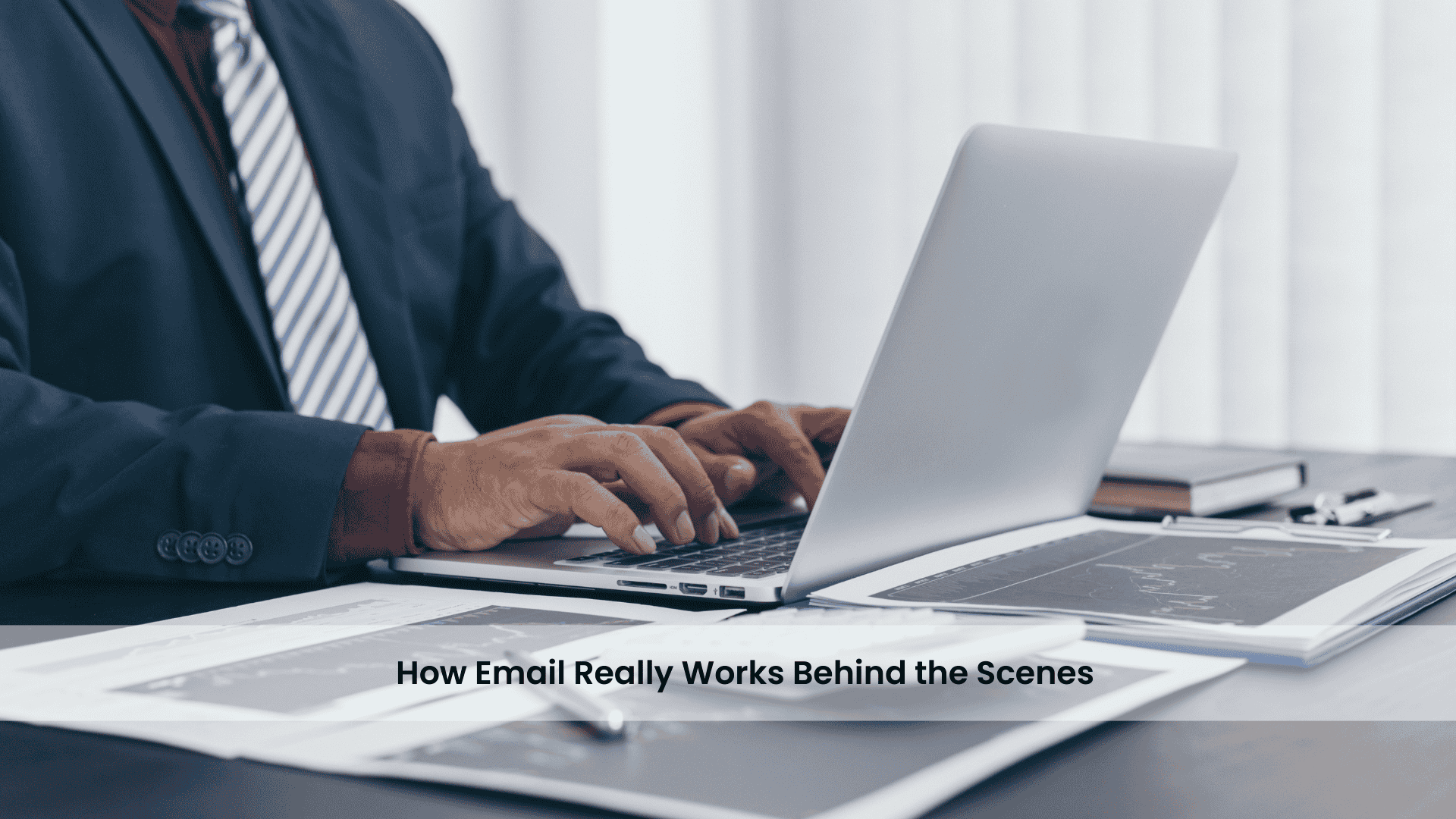We all use email daily, but few understand the technical magic behind a message traveling from one inbox to another in seconds. Here’s a simplified look at what happens behind the scenes when you hit Send.
📤 Step 1: You Compose and Send the Email
When you write an email and click “Send,” your message is passed to an SMTP client (Simple Mail Transfer Protocol). This is the protocol responsible for pushing your message out into the world.
Your email app (like Gmail, Outlook, or Apple Mail) acts as this client.
🔗 Step 2: The SMTP Server Takes Over
Your email goes to your email provider’s SMTP server. Think of this as the digital post office.
- It checks your credentials. (Are you allowed to send it from this address?)
- It formats your message properly
- It looks up the recipient’s domain
📡 Step 3: DNS Lookup to Find the Recipient’s Server
Your email server performs a DNS (Domain Name System) lookup to find the MX (Mail Exchange) records for the recipient’s domain (e.g., if you’re sending to [email protected], it looks for example.com’s mail server).
These MX records tell your server where to deliver the email.
📬 Step 4: Hand-Off to the Recipient’s Mail Server
Your SMTP server connects to the recipient’s mail server and attempts delivery. This is done through an SMTP conversation:
- “Can I send an email?”
- “Here’s who it’s from and where it’s going.“
- “Here’s the message content.”
If accepted, the email is stored on the recipient’s mail server.
📥 Step 5: The Recipient Checks Their Inbox
Now the recipient’s email client comes into play. It uses IMAP (Internet Message Access Protocol) or POP3 to connect to the mail server.
- IMAP: Keeps the email on the server (used by most modern devices)
- POP3: Downloads and removes the email from the server
The email appears in their inbox, ready to read.
🛡️ What About Spam Filters and Security?
Before the message reaches the inbox, it goes through several filters:
- Spam filters check for suspicious links, language, or blocked IPs
- Anti-virus software scans attachments
- Authentication protocols (like SPF, DKIM, and DMARC) verify the sender’s identity
Only if your message passes these checks will it reach the primary inbox.
🔄 Recap of the Email Journey:
- You hit send from your device
- The SMTP client hands off to the SMTP server
- DNS locates the recipient’s mail server
- The SMTP server delivers to the recipient’s server
- The recipient uses IMAP/POP3 to view it in their email client
This happens in seconds, hundreds of billions of times a day worldwide.